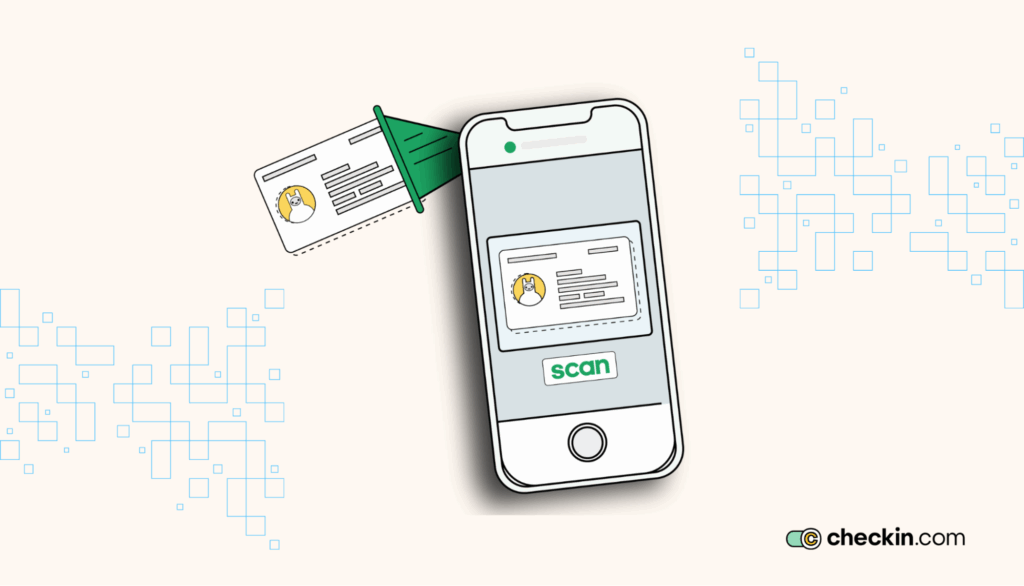
Whether walking through check-in at an airport or checking into a hotel, when our ID gets scanned, most of us don’t give it another thought.
Scanning an ID usually takes seconds. And yet, the interaction between software, AI-based algorithms, databases, and the hardware interface at the user’s end is a minor miracle compared to a human looking at an ID and hoping for the best.
ID scanning is an essential and integral part of know-your-customer (KYC) and anti-money laundering (AML) regulatory compliance. It also helps to prevent terrorists from getting on planes, thanks to anti-terror legislation and international flight blacklist databases.
Partly thanks to deepfake and AI (artificial intelligence) technology, identity theft and fraud are on the rise. According to a 2024 Sumsub report, the rate of identity fraud worldwide is 2.5% of all verifications, and the amount of ID fraud has more than doubled.
ID fraud ⏤ like using fake IDs, and now, deepfake IDs ⏤ is most commonly found in sectors like banking, crypto, insurance, video gaming, online media, and even dating apps.
Organizations need robust and fake-proof ID scanning systems to prevent fake IDs and deepfake identities from accessing anything they shouldn’t. This is mission-critical in sectors where it’s a compliance requirement, such as financial services, banking, crypto payments and investments, iGaming, and travel.
In this article, we take a closer look at ID scanning, explaining how it works, why your organization needs ID scanning technology, and answering the question: What does scanning an ID do?
What is ID scanning?
ID scanning is faster and more reliable than manual human checks, and it makes ID scanning possible online and within apps, allowing for faster onboarding, such as checking in before you fly or arriving at a hotel.
ID scanning (verifying an identification card) falls into the category of computer vision (CV) and optical character recognition (OCR), both image-based sub-branches of machine learning (ML).
The software that makes ID scanning possible interprets and understands the content of an ID document (e.g., passport, driver's license, etc.). It makes the document machine-readable, human-readable, and verifiable: comparing the content — a person’s passport image, for example — against those on national and international databases.
What does ID scanning do?
Scanning an ID and verifying the person’s identity the card belongs to is a multi-stage process.
With the right technology, this process should take mere seconds, and the person getting their ID scanned shouldn’t be inconvenienced.
Unless the ID is fake or the person using an ID is trying to do something they’re not allowed to do, like boarding a plane. Then, ID scanning is meant to inconvenience people because it’s working as it should.
Scanning an ID is designed to ensure that the wrong people, like a terrorist on a no-fly list trying to fly on a commercial plane or underage children trying to buy alcohol, are prevented from doing something illegal.
Here are the three steps involved when an ID is scanned:
- An image or super-fast video is recorded
The first job every ID scanner has to perform is recording the information on a government-issued ID, whether the ID scan is performed on-site (at airports, hotels, licensed premises, clubs, and bars), online, or on a mobile app.
The image or video has to be useable and captured quickly. With optical character recognition (OCR), this process is nice and convenient for your customers. OCR also helps to capture more useful data from an ID, improving accuracy rates and reducing compliance errors.
- Machine-readable data is extracted
Every ID document contains different types of “useful” data. This depends on numerous factor, like:
- Your country's data protection laws
- The ID type
- Reason for an ID scan
An ID scanner could be pulling data from any or all of these sources:
- Text: Usually the name, date of birth (DoB), and address.
- Image: Usually the headshot of the person on the ID.
- RFID or barcode: Containing a verifiable metadata version of the contents of the ID.
Once extracted, this data is turned into machine-readable information, and then it can be verified.
- Verify the ID
The aim of scanning an ID and extracting its contents is to verify its authenticity quickly and efficiently. There is a lot that can be verified in a few brief seconds, such as:
- Is the ID valid?
- Is it a real or fake ID?
- Is the person holding the ID the one it belongs to?
- What’s the age of the person holding the ID (if they’re looking at buying or doing something with age restrictions)?
- Are there any other restrictions that would prevent the person with the ID from using it? (for example, PEP & sanctions screening for Know Your Customer [KYC] and Anti-Money Laundering [ML] verification).
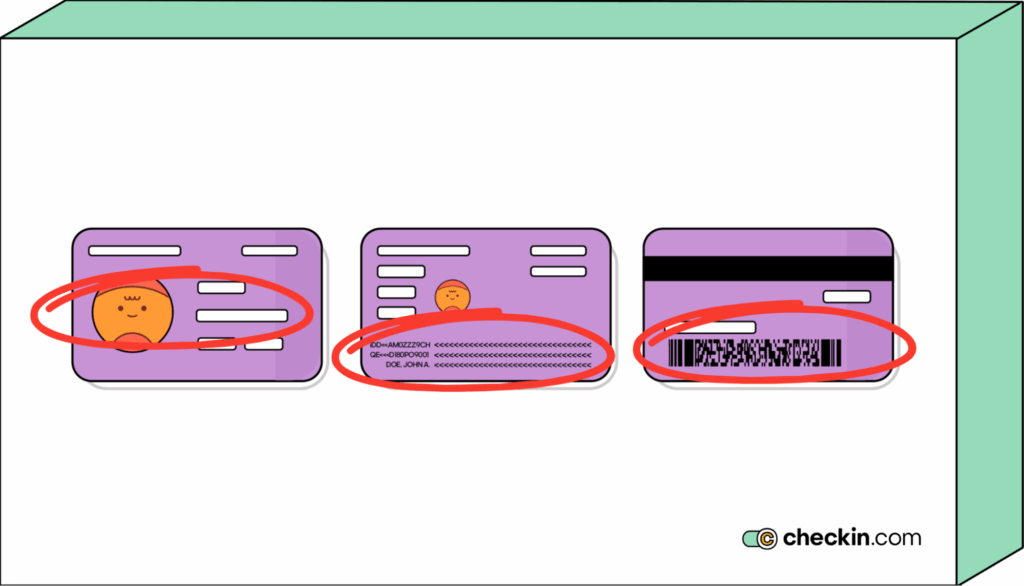
Why is ID scanning important?
There are numerous sectors where ID scanning is crucial, such as:
- Airports, airlines, ferries, cross-border trains, and most kinds of international travel
- Car rentals, or any use case whereby a driver needs to present a valid driver's license
- The hospitality industry and retail (any age-restricted products)
- Nightclubs and bars (age-restricted products)
- iGaming and casinos (again, age-restricted and financial, so these carry KYC and AML requirements too)
- Banking and finance (KYC and AML for onboarding, and even depending on account limits for withdrawals and deposits)
- Hotels and any events where a guest list needs identity or age-based verification to be allowed entry
- Government or military facilities, anywhere that’s sensitive, not open to the general public, and requires an ID verification to ensure someone can gain entry.
Although there are other scenarios, these are the most common use cases for ID scanning. In most cases, without a valid ID, an organization can’t let someone fly, buy age-restricted products, or open a bank account.
ID scanning performs the following functions, depending on the use case and the databases that ID scanning software is using to verify and validate the relevant identity document:
- Age verification
- Proof of address
- Proof of residency
- Proof of the above for AML and KYC purposes
- Proof of being allowed to do something, such as flying (e.g., ensuring there are no restrictions in place)
- Making sure there are no legal or compliance restrictions for KYC, AML, and travel means checking an ID against:
- Politically Exposed Persons (PEPs) and their close associates (RCAs) lists;
- Hundreds of global and local sanctions lists, such as including OFAC, UN, HMT, EU, DFAT, and others.
- This should also include anti-money laundering, organized crime, and terrorism watchlists.
At the same time, ID scanning isn’t simply a compliance issue.
ID scanning can and should be used to improve and enhance the customer experience. It’s a crucial touchpoint, especially at the onboarding stage.
ID scanning also needs to be fast. When it’s automated, users expect the process to be completed in under 2 seconds, otherwise, you risk losing new customers and giving your current customers a negative experience.
An example of this in action is Checkin.com’s partnership with Flighthub, a leading North American online travel agency.
Over 5 million customers use Flighthub in America to book flights using the Flighthub brand and JustFly. From now on, when passengers get to the ID verification stage, Checkin.com’s market-leading technology will quickly verify IDs and notify customers if they qualify for discounts, such as military or student discounts.
Checkin.com’s data shows that fast, efficient, and accurate ID scanning generates an 18% conversion increase in every country where organizations are using it.
How does ID scanning work?
As we’ve outlined above, there are three main stages to ID scanning and verification:
- Securing an image from the ID document that can be used for ID verification (usually the front or main page; sometimes the back is also required);
- Extracting the data in a machine-readable and human-readable format (as required). This can be done using Optical Character Recognition (OCR) or Near Field Communication (NFC).
- Confirming and verifying the data: Comparing the ID with relevant databases and checklists. As part of this, document validation and authenticity checks are an essential step within the verification process.
For example, ID documents are usually issued for 10 years or more. If someone is buying age-restricted products or trying to enter a nightclub, your ID scanner needs to make sure they’re old enough.
On the other end of the spectrum, a driver might be trying to drive when they’re already too old. An ID scanner should be able to verify their age to make sure they are still legally allowed to drive.
At the same time, you’ve got to be able to handle hundreds, if not thousands, of ID types. Checkin.com is equipped to handle 14,000+ ID documents in over 190 countries and territories.
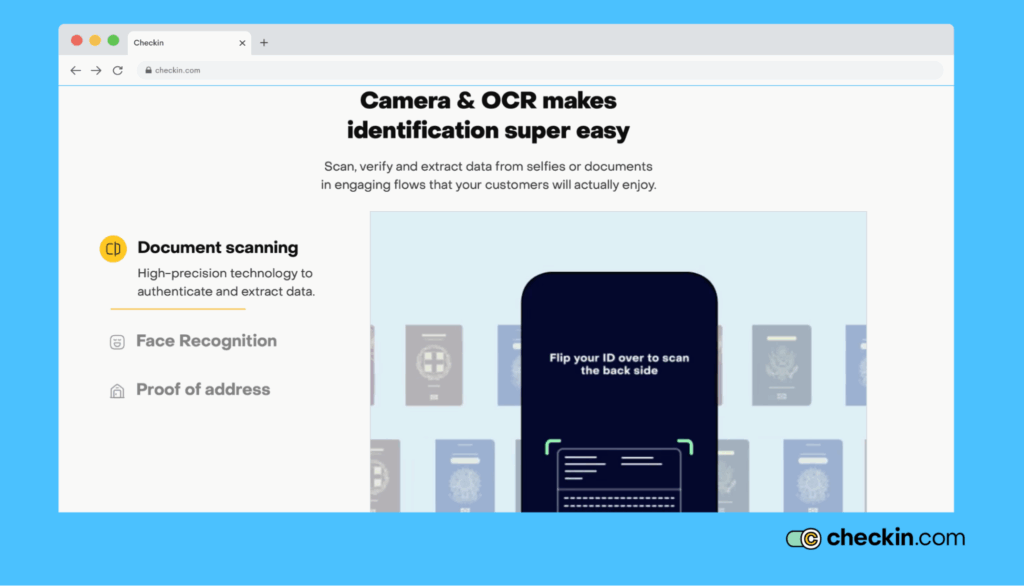
Checkin.com’s ID scanning delivers the following seamlessly in a way that your customers will actually enjoy using:
- ID & Document scanning
AI-backed technology, using OCR to extract the most useful data possible from any ID in any country.
- Face matching
Face matching to verify the card is valid (not a fake) and that the person holding it is who they claim to be. It’s a crucial part of the whole process.
ID scanning is even more important when we consider deepfake threats, as this is becoming a more common attack vector. Face matching can use liveness or face recognition to verify that the person holding the card is the same one on it.
- Proof of address
Another layer of ID scanning is making sure the address on the ID matches other known addresses. Our databases can verify the ID document's address against things like utility bills or local government databases. Although this isn’t a replacement for ID scanning, it can be useful to verify that a person’s address matches those on official databases.
All of this provides extra and much-needed layers of security and verification to your ID-scanning processes and systems.
How to prevent fake IDs from being accepted
Fake IDs are getting more realistic, and this is making it harder for ID scanners and ID verification software to spot a fake compared to a real ID.
With the rise of AI-generated deepfakes, and this includes using AI to create IDs, there is a new level of sophistication to identity theft, fraud, and cybercrime.
However, the ID verification industry has been working hard to strengthen document scanning. Some of the many tools at our disposal include liveness and facial recognition. Both are designed to strengthen the ID scanning process. It might be possible for a sophisticated ID to get through verification checks, but it’s much harder to fake a selfie or a live video.
Because of the danger of deepfakes ⏤ and known cases where a deepfake has beaten two-factor authentication (2FA) ⏤ Checkin.com has implemented significant product updates to fight back against AI-generated images and videos.
Safeguarding against fake IDs is no longer enough. Organizations now need to be mindful of the risks that someone is using a fake ID and a deepfake selfie or video to trick your onboarding, KYC, AML, and 2FA processes.
All of this makes it much harder for cybercriminals to gain access or acceptance into your customer accounts. Or for them to create new accounts.
In sectors where this is a compliance issue, you need to have the most effective ID scanning hardware and software on the market. You can’t afford compliance failures, loss of trust, or worse, a situation where someone with a fake ID got through your security and caused an incident resulting in loss of life, criminal damage, or both.
Investing in the right ID scanning solution can make your organization safer, strengthen deepfake protections, and improve the customer experience and onboarding conversion rates.
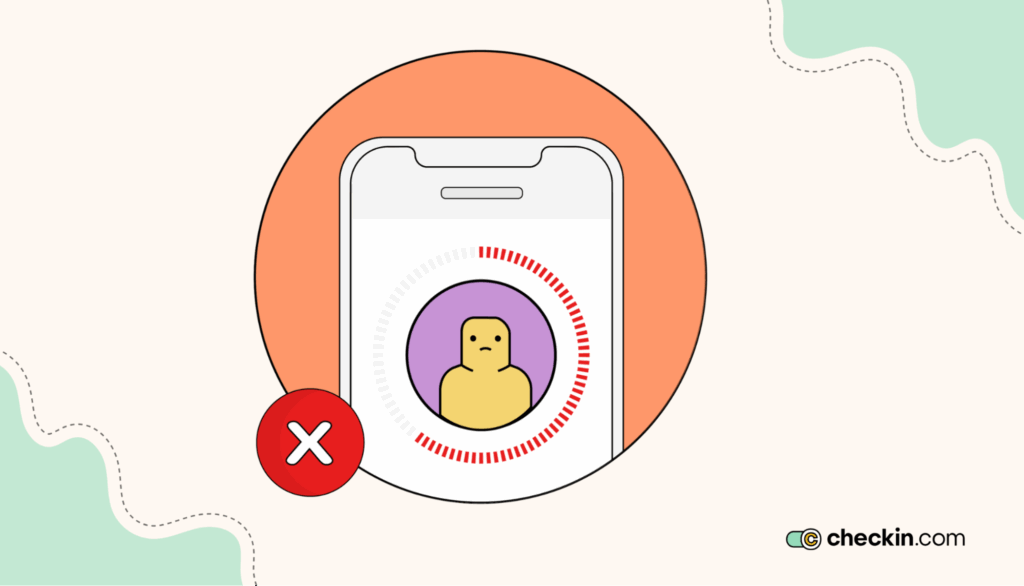
ID document scanning: Get fast and accurate checks
ID document scanning is a part of so many walks of life and workplaces that we often fail to register it. Unless you’re carrying a fake ID and hoping to get away with it, you’ll be acutely aware of ID scanners and software.
Scanning an ID sets in motion a multi-stage series of hyper-fast and accurate checks and verifications. In more critical situations, checks and verifications need to be even more accurate, such as airports and secure military centers.
ID scanning is a safeguard, a compliance issue, and a customer touchpoint. It involves a careful balancing act between security and speed. Invest in an ID scanning solution that does both: Is fast, user-friendly, and hyper-accurate.
If you are ready to get started with Checkin.com, book a 1-on-1 call with our team and we’ll get back to you with a customized workflow for your company.