
Localization is one of the critical components for conversion rates in the identity verification process. Therefore, it’s crucial to make the verification flow as smooth as possible for the end users.
In order to make the verification process more easy and intuitive, our R&D team is constantly updating and improving our technology based on the behavioral data we receive. This time we’re happy to introduce a new feature that focuses on just that - creating a better user experience and increasing sign-up rates by localizing and simplifying the ID verification flow.
Tackling user drop-offs
One of the biggest challenges in the ID verification process is users dropping off at different stages of the flow. What we’re seeing from the data is when those steps are localized in terms of language, UI components, and other attributes, our customers start getting higher conversion rates.
To solve the issue of users’ drop-offs, we’ve decided to simplify the verification process and make it look more native for the end users. After creating new prototypes and carrying out over 1000 usability tests with real end users our R&D team finally arrived at the new and optimized version of the flow based off literally millions of data points.
With the new simplified verification flow users are now required to take fewer steps to complete the verification process. Also, the updated user interface is displaying the attributes of ID documents from the countries where users are originating from. As a result, we’re seeing an increased number of new users that start and finish the verification process.
In turn, the companies that need to verify their clients during the sign-up process, are seeing increased sign-up rates, since more new users are completing the ID verification process. In fact, since rolling out the localized verification flow, we’ve seen a 5% increase in conversions for our partners in Canada, Germany, and the Netherlands.
Welcome the Localized ID Verification Flow - a feature that enables users from different countries to enjoy a localized and simplified ID verification process!
So, let’s dive right in and discuss the Localized ID Verification Flow in detail, the way it works, and its benefits for both businesses and their customers.
How does the localized ID verification work?
The users that enter the ID verification flow will see the list of countries you’ve set up previously, and will be able to select their country of choice.
Alternatively, the users that enter the verification flow from specific countries will have their country pre-selected for them. This minimizes the number of interactions a user has to make during the verification process.
Also, users are able to select the language they’d like to be displayed in the user interface to guide them through the whole verification process. Language can be pre-selected right away for users in certain locations as well.
At the moment we’re offering this feature to our customers for verifying users’ identity in Canada, Germany, and the Netherlands. Currently, our team is working on adding the Country-specific profiles to more countries and markets.
If your company is already a Checkin.com's customer and you'd like to learn more about this new feature and how it can help your business to improve conversions, simply reach out to your personal partner manager at Checkin.com!
Better user experience helps decrease the drop-off rates
As you can see, there’s a lot of flexibility in the way the user interface and process flow can be set up for end users in particular locations and different languages.
Ultimately, having users perform less unnecessary actions during the verification procedure, creates a more intuitive, user-friendly, and frictionless process. It results in more users starting the ID verification process, and thus, decreasing the drop-off rates.
After users have selected their country of choice and are about to start the ID verification process, they are presented with a screen displaying an image of an ID document with attributes of the chosen country. This makes the start of the verification process look native, familiar, and trustworthy to new users entering the verification flow.
In addition, if users are unsure whether an ID document at hand is supported and can be used for verifying their identity, they can easily check the list of supported ID types before scanning their ID document.
By giving new users more necessary information upfront we’re able to:
- reduce the number of people starting the verification process with unsupported document
- and consequently reduce the number of new users abandoning the ID verification process altogether
New and simplified Identity Verification flow
People verifying their identity can pass the process by using either a desktop or mobile device. A user can also start the ID verification on desktop and continue the process on a mobile device by scanning a QR code. New users can either upload pictures of their ID documents from their device or take a picture of their document using the the camera on their device.
The document is then scanned, validated and verified.
Previously our verification process had face-matching and liveness check as separate steps within the flow. Our new version of the verification flow has these 2 steps merged into 1 step to simplify and speed up the verification process for the end users.
Face matching (or simply selfie) is used to make sure the face on the document and the face on the selfie belong to the same individual.
Liveness check is used to make sure that a person passing the verification is live. We do so by asking a user to perform a few random actions like closing eyes, smiling, and turning their head left and right.
And this is that simple! We believe that the process of verifying user’s identity should be fun and straightforward.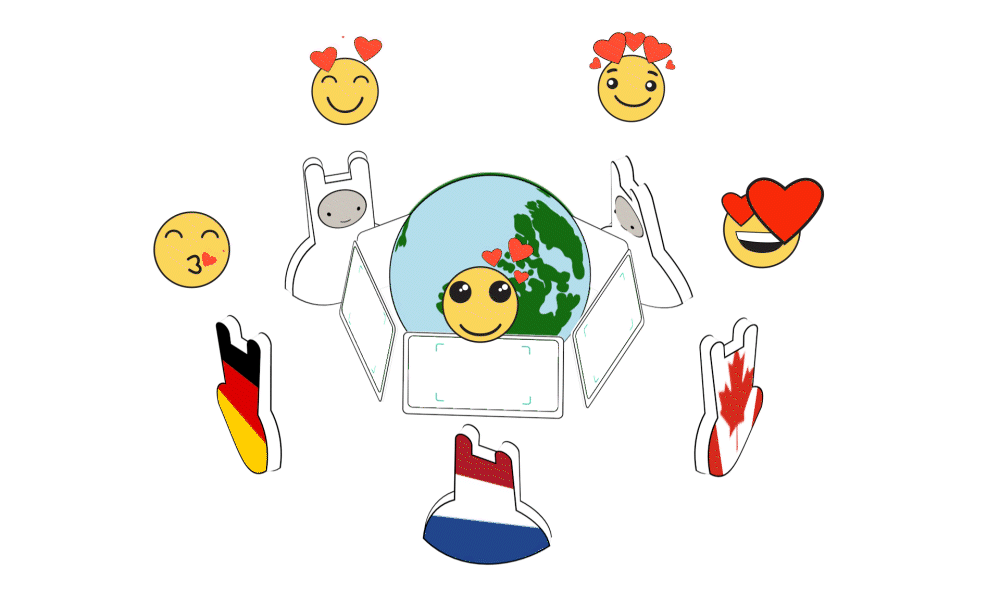
The benefits of country-specific profiles
Creating new product features always serves main business priorities like:
- creating the best possible customer experience
- shorter time for the entire sign-up flow
- increasing the sign-up rates
- bringing more customers to our partners
Our team has designed and built Country-specific profiles feature with these objectives in mind.
Since this feature presents users with a localized flow from the very start of the verification process, it creates more trust and confidence in people to start the ID verification process.
Firstly, new users feel more secure when they see the symbols they can recognize and relate to - attributes of their country of choice (flag, document types) and additional information about supported documents for a respective country. This results in a higher number of users starting and completing the verification process.
Secondly, the verification process itself has been rebuilt. Having a user take fewer steps decreases the friction and requires less time for a user to complete the verification process.
And most importantly, our new localized, simplified, and user-friendly flow leads to more users completing the whole sign-up process and becoming a new customer of your company! Our partners that are already using localized flows have seen an average of 5% increase in conversions.
What’s next for localized flows?
Our R&D team is working hard on adding the localization feature for more countries on a daily basis. We'll keep exploring how we can leverage our data and take the advantage of machine learning technologies, so that more people in different locations could enjoy the ID verification in the most effortless way possible.