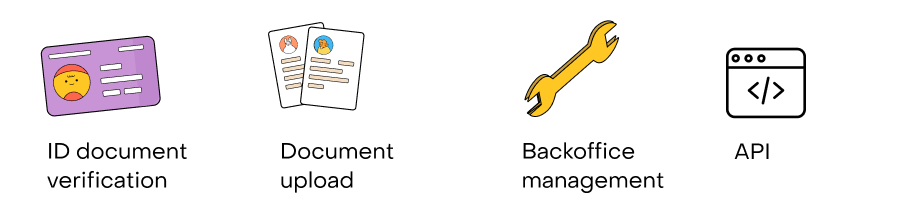Read on to learn how the global processing company has implemented automatic customer identity verification and speeded up complex ID document checks by 20%.
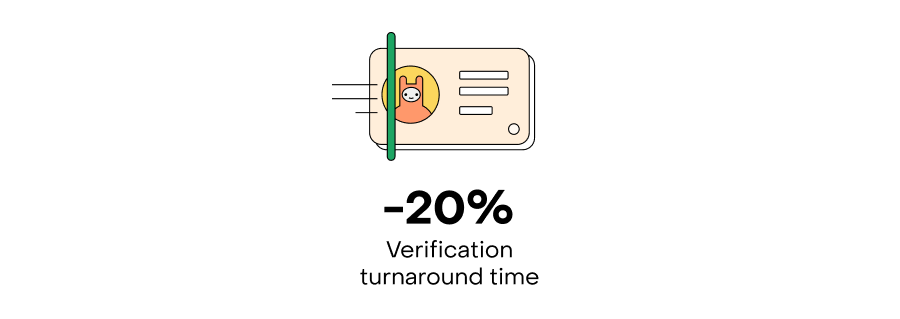
"Automation is something we should all strive for. As the pace of life is accelerating, and as a company that provides a licensed product, we must speed up all verification processes as much as possible. Together with Checkin.com, we’ve been able to achieve that."
-Jevgenijs Godunovs, Director, MLRO
Case and History
DECTA is a global payment processing company based in the UK, a reliable platform for processing online payments, including internet acquiring and issuing payment cards for banks, service providers, and corporate clients. DECTA serves over 2 thousand companies from 32 countries.
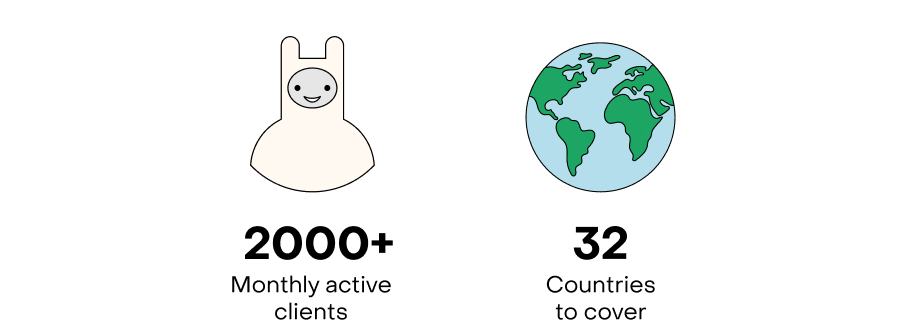
Two critical events at once led the company to introduce automatic customer verification into its process.
Firstly, DECTA needed to reduce the time of onboarding new clients. As a licensed financial institution, DECTA is obliged to perform legal check-ups which is a time consuming process. Several employees used to carry out the verification process at once. After analyzing the process, it became clear that it is necessary to automate the verification of ID documents, which would allow to greatly reduce the number of involved employees and the amount of time spent on manual data entry.
Another event was an independent audit, as a result of which DECTA’s team received a recommendation to add a third party provider to carry out the KYC process for verifying individuals.
The company began searching for a supplier and ultimately chose Checkin.com as it was able to provide a flexible and suitable solution to solve the problem.
”Checkin.com’s ID Scan solution has been seamlessly integrated into our customer onboarding process. The extensive capabilities of the API integration allowed us to solve several tasks more efficiently.”
-Valērijs Bikovs, Head of Internal Automation Department
Process and Results
The integration of Checkin.com into DECTA’s system was broken down into two stages. Initially, the developers evaluated and tested the system. DECTA’s experts used the Checkin.com backoffice to upload different types of ID documents for verification. The results have exceeded their expectations.
In the second phase, DECTA switched to a combination of automatic and manual verification. Checkin.com’s task is to recognize the type of an ID document and check its validity and visual authenticity. In case of negative result, Checkin.com has to send its recommendations to DECTA’s KYC officer. It’s important to note that the specifics of DECTA’s work process require special attention to the verification rules’ settings. Since the standard settings weren’t suitable here, DECTA’s team adjusted the verification flow for itself. Thanks to the flexibility of Checkin.com’s API, Checkin.com could be easily integrated into DECTA’s processes to achieve full automation.
Moreover, DECTA’s team started to use extracting information from ID documents as a source of filling in contact data in CRM. It enabled the system’s operator to reduce the time to enter data significantly. As a result, it allowed to optimize the entire process of working with clients and make it more efficient.
So, to date, the legal check-up time has decreased by 20% which, in turn, enabled DECTA to onboard more new customers in shorter time. DECTA plans to increase the efficiency of the onboarding process by automating several other steps. We look forward to achieving this result together!
“When choosing a partner, it’s important to find a common language with the team. We’ve found a common language with Checkin.com and were able to solve the set tasks quite quickly,” notes DECTA.
KYC features and integrations used